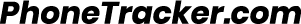Phone Parent ® Phone Tracker Frequently Asked Questions and Installation Instructions for IOS devices
Is the Phone Parent ® Phone Tracker Free?
The Phone Parent ® Phone Tracker, is completely free. Just visit the App Store, search for Phone Parent ® Phone Tracker and begin your download and installation.
What Phone Systems Does the Phone Parent ® Phone Tracker Support?
The Phone Parent ® Phone Tracker app is available for both iOS and Android systems. Get it for free on the App Store for iOS and Google Play for Android.
How Do I Install the Phone Parent ® Phone Tracker, on the iPhone?
• Make sure that your location is turned on while it downloads and installs.
• Search for and find Phone Parent ® Phone Tracker in the App Store, and click on the install button.
• Before installation completes, you will be required to enter a username and password that you will be using while it runs in the background.
• Within 5 minutes of the installation, there should be a message on the notification tray indicating that the app is working.
• From here, you can log into your control panel on www.PhoneTracker.com on your preferred browser and validate the installation using the login details that you entered when installing the app on the iPhone. In about 20 minutes, recorded information from the phone will begin transmission into your control panel.
I’ve installed Phone Parent ® Phone Tracker, but I'm Not Receiving Any Recorded Information on My Control Panel.
If, after 20 minutes, you are still not receiving information, try restarting the device that you installed Phone Parent ® Phone Tracker, on.
What Information Can I Obtain from Phone Parent ® Phone Tracker?
• GPS location information every 30 minutes from the phone to your control panel.
• Phone contacts, including names and phone numbers saved on the phone.
How Do I uninstall the Phone Parent ® Phone Tracker, from an iPhone?
• Go to Settings > General > iPhone Storage. You will see a list of all installed apps.
• Find the Phone Parent ® Phone Tracker app icon from the list, tap on it, tap “Delete App” and it will uninstall.
Where Is Phone Parent ® Phone Tracker Based?
Phone Parent Labs LLC is a company based in New York, USA.
Is the Phone Parent ® Phone Tracker Available In My Country?
Although Phone Parent Labs LLC is based in the USA, the app is available for use all across the world, no matter the country.
What Do I Do When I Detect an Emergency Situation on A Phone that I’m Tracking?
Phone Parent ® Phone Tracker added “panic button” features with a number of options for interactions between the control panel and the app on the iPhone that can help you act quickly in case of an emergency situation.
Can I use It to Locate a Lost iPhone?
Phone Parent ® Phone Tracker can detect the location of a lost iPhone, provided that the app is installed on the device in the first place.
Can I Install Phone Parent ® Phone Tracker Remotely On an iOS Device?
No. You need to physically install it on the device you wish to track.
How to install the Phone Tracker App on iOS?
Click the PhoneTracker.com link to be restricted to your Apple app store so you can begin the installation. Turn on your phone location as you begin the download, and leave it on as it downloads and installs.
You will be required to enter a username and password before completing the installation, then the app will be running in the background.
About five minutes after that, you will get a notification telling you that the app is working.
Then go login to the control panel from the official PhoneTracker.com website to verify the installation with the information you entered during installation. After twentry minutes, the data gathered from your phone will be sent to the control panel and available for you to view.
If you don't find any data on the control panel after twenty minutes, check that your network connection or wifi is good. If your network is fine, restart your phone and check again.
How do I remove Phone Tracker from my iPhone?
Go to Settings on your iPhone, then General, iPhone storage to see the installed apps you have on your iPhone. Then select the Phone Tracker app icon and click delete to uninstall the app.
Can I use Phone Tracker safely?
Considering that this app has no viruses on it, you can say that it is. In addition, the information that it collects from the devices that is installed on are safe and you have nothing to worry about.
Does Phone Tracker drain your battery quickly?
Because it works in the background, you might think that it makes your battery less efficient. However, it does not use the display and it is sitting idle when you don’t need the information so it does not drain it too quickly and your children can use the phone without even noticing that you have installed this app on their phone.
Can you gain information on a device that has a different operating system using the Phone Tracker?
If your child has a device that is not the same operating system as yours, you don’t need to worry because if you install this app, you will still be able to use it as efficiently, as usual, gaining information that will serve a great purpose on keeping your family safe.
Are you able to install the Phone Tracker without having a moment on the device?
Unfortunately, you will not be able to install this app without having your phone in your hands and proceed to install it. One way you can do this thing is when you are buying a new device for your kid, firstly install it and then give it to them. That way they might think that it is an app that is stock from the system and they will not be curious about that.
Can I see where the other device is at the same time?
You can see where the other device is at the same moment as you are looking at the app, if the current location is not updated, refresh it and it will appear quickly.
How much time does it take for the information to appear?
This is highly dependent on how big the items are, and what exactly you want to monitor first. For example, if you want to see the list where your kid has called, it depends if there are many calls or just a few of them. That is what determines the time to have the information showed on your screen.
What happens if the information does not show up?
Make sure that you have the newest version, and that the device of your child is connected to the internet so it can transfer that data. If that doesn’t work, you will have to restart both devices and it should be working well like that. However, if you want to keep this thing in silence, and not let them know about this, you will have to find a moment to have their phone restarted.
Is there a certain amount of information that can be shown?
There is not too much information that can be shared on the main device. As long as you are using the Phone Tracker app, everything will be shown on your phone so you don’t have to worry about that.
Am I able to see that information on another phone?
There are situations that you may come across like losing your phone for example, or not having one on you when you have to check where your children are. You can see those things using a different phone. All you will need to do is to have the app on that device and get into your account. That is the way of accessing these things on a device that is not yours, or that has not been used previously for this thing.
After having an update, will the information still be there?
If you happen to update the app or the device at the same time, you will not need to worry because everything will be working as usual. All the information from the previous period will be shown on your end and you will be able to look through everything, keeping your kids safe.
After uninstalling the app, will there any information be sent to the main device?
If you are in fear that you will have information about you going around even after removing the app, you don’t have to worry. After having the app removed from the device, there will be nothing sent to the main device and you can live freely without anyone knowing what you do, or where you are at at the moment.
How does Phone Tracker work?
Phone Tracker is an app that is using the technology from your phone to gain access to the place where the phone is at at the moment and send it to the phone that is selected for that information. For example, you install it on the phone of your child, and it will send information to you so you can know what is your kid up to, and more importantly where your kid is located at.
Why should I use Phone Tracker?
If you want to see what your children are doing when they are using their devices, or you want to know where are they moving especially when they go out with their friends, this is an app that you should use. It gives you knowledge about where they are at the moment, so if you are having small children that have just started to go out on their own, this is a good tool to use because you will not have to worry when they are late, or when they don’t come back when you had a deal. You will just go out and pick them up saving yourself from stress. Also since they can forget their device, or have it stolen from them, with an app like this one, you can find it and bring it back to them.
Using this app, you can see who are they communicating saving them from some problems, and avoiding certain things to happen.
You can also see what are they looking at on the internet, so you can see what are they up to, and you forbid them to do some things if you are really against that.
When I should not use Phone Tracker?
If you are using this app for tracking people who are working for you when you have given them devices for work purposes only, it can interfere with their personal things and you might get in trouble. In case you want to see where they are when they should be working, before giving them the device with this app on it, make sure that you inform them about this so they can agree and keep working, or disagree and find another place.